When running an Ubuntu 10.04 guest under QEMU/KVM, by default the guest OS will enable the legacy VGA framebuffer device driver vga16fb. This is annoying because the graphical mode used by vga16fb is incompatible with QEMU/KVM's curses driver (-curses option).
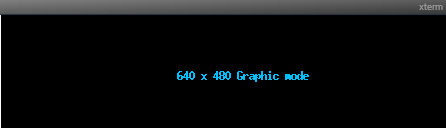
Create the following file on the guest to prevent the kernel module from being loaded:
$ echo install vga16fb /bin/true >/etc/modprobe.d/graphics-disabled.conf
This file changes the behavior of the system so that "modprobe vga16fb" executes /bin/true (which does nothing) instead of truly loading the kernel module. Now the guest boots in text mode, allowing you to enjoy the convenience of -curses, which, if you are not familiar with it, allows access to the full VGA text console —BIOS, GRUB, login(1) screen, etc— in the terminal from which QEMU/KVM is launched.
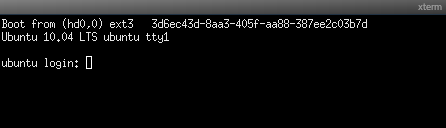
The Ubuntu developers are planning a proper option to disable the framebuffer, but work on such an option is still ongoing, see bug 569394.